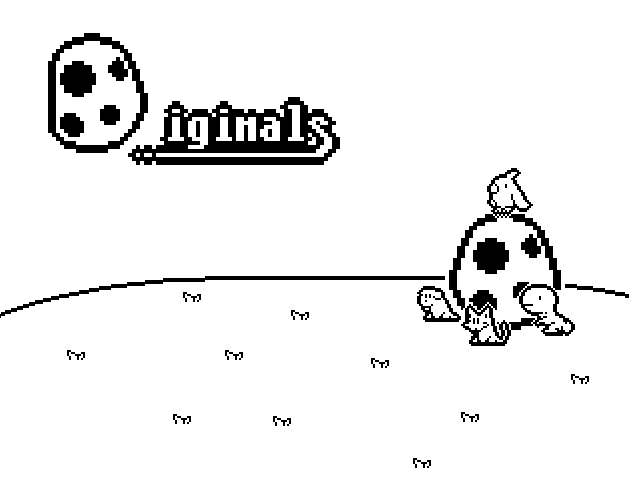
Digimals
A downloadable game for Windows

Getting started
- Pick which Digimal you want to raise, each one is unique and has some special functions!
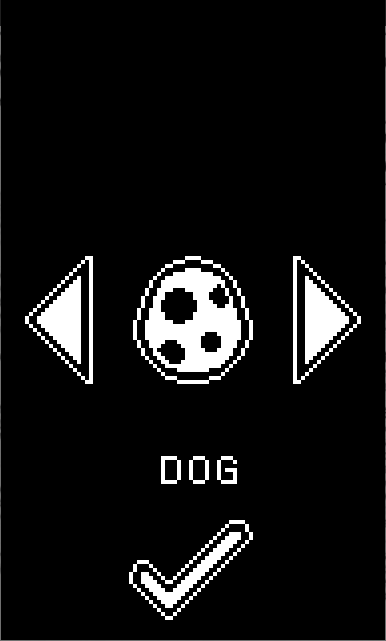
2. Poke your Digimals egg until it hatches!
How to take care of your Digimal
Weight Management
All Digimals have a healthy weight (40-55) going over this weight can make your Digimal sick and they'll need to exercise, being underweight is just as bad for your Digimal, you'll need to feed it medicine until it gains enough weight to eat food again!
You can check you Digimals weight and other stats by pressing the "Stats Icon" (heart)
Feeding
Press the "Food Icon" (Knife and Fork) to open the food menu, from here you can choose to feed your Digimal a Meal or a Treat. Meals are cheaper and don't make your Digimal gain as much weight but Treats make your Digimal happy! Meals cost 2P and Treats cost 4P.
Toilet
When your Digimal makes a mess press the "Toilet Icon" to clean it up, be careful not to leave the mess to long or your Digimal will get sick!
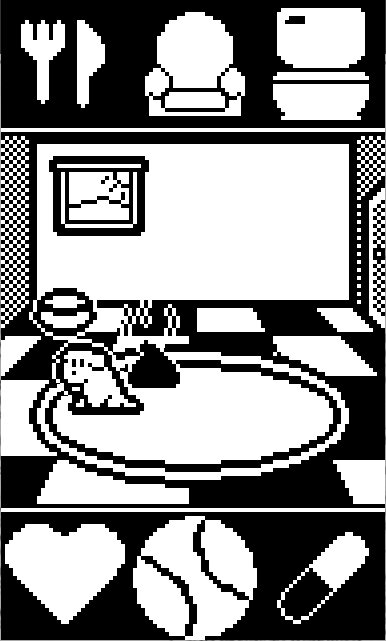
Health
When the "Skull Icon" appears your Digimal is sick. Press the "Medicine Icon" to nurse your Digimal back to health if you have enough P (5 P for each medicine).
Your Digimal can get sick in a few different ways; If you leave a mess for too long, If they are under or over weight, if you leave them for too long without attention and sometimes they just need to poop.
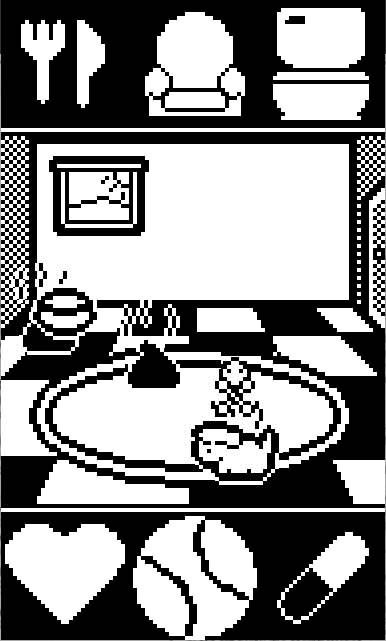
Playing games
Each Digimal has a favourite game, you can play that game to make them happy by pressing the "Game Icon" (Tennis ball) and selecting the Game option from the menu. Playing a game with your Digimal will earn you P which you need to buy your Digimal food, treats, medicine and furniture.
Playing games with your Digimal will keep it happy, healthy and hungry!
Buying Furniture
Your Digimals house is very bare, press the "Furniture Icon" (armchair) to open the furniture menu to fix this. Each Digimal has a unique bed to help them sleep and toys to keep them happy when you can't play with them.
Death and Resetting
Sometimes if you do not take good care of your Digimal it will die, when this happens a small grave will appear in the house pressing anywhere on screen will take you back to the main menu so that you can select a new Digimal to love.
Your Digimal does not need to die for you to decide you'd like a new Digimal however, you can simply select new game from the title screen to select a new pet, but be careful this decision is permanent!
Forward from the author
My partner and I live in a non pet friendly apartment, because of this and their love of animals I decided to make them a digital dog to take care of, the idea ballooned into Digimals which now has 6 different types of pets, mini games and sets of furniture with a lot more features than was initially intended.
A portion of all sales will go towards the BCSPCA
Keep an eye out for Digimals on Android devices coming soon!
| Status | Released |
| Platforms | Windows |
| Release date | Apr 04, 2019 |
| Author | GearSteak |
| Genre | Simulation |
| Made with | GameMaker |
| Tags | 1-bit, 2D, Black and White, Minimalist, Mouse only, Pixel Art, Retro, Singleplayer, Virtual Pet |
| Average session | A few minutes |
| Languages | English |
| Inputs | Mouse |
| Accessibility | Color-blind friendly, High-contrast, One button |
Purchase
In order to download this game you must purchase it at or above the minimum price of $1 USD. You will get access to the following files:
Development log
- v1.2 UpdateApr 19, 2019

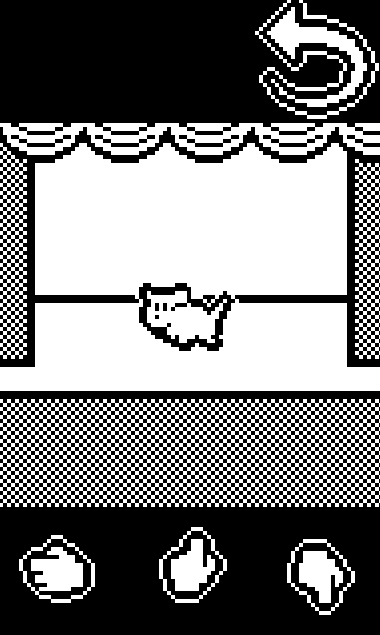

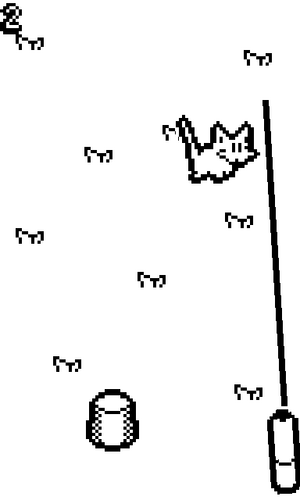
Leave a comment
Log in with itch.io to leave a comment.